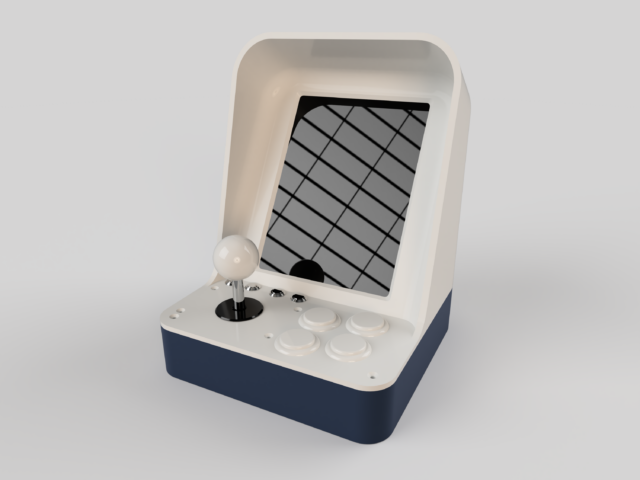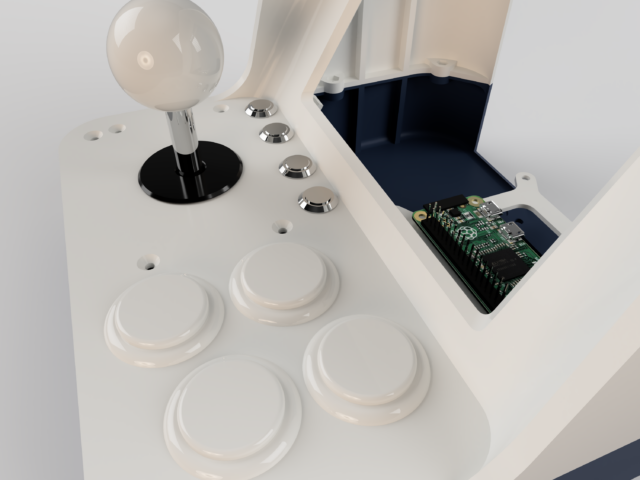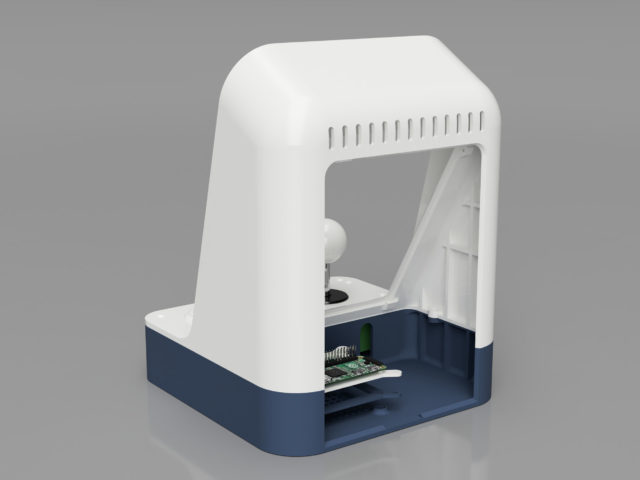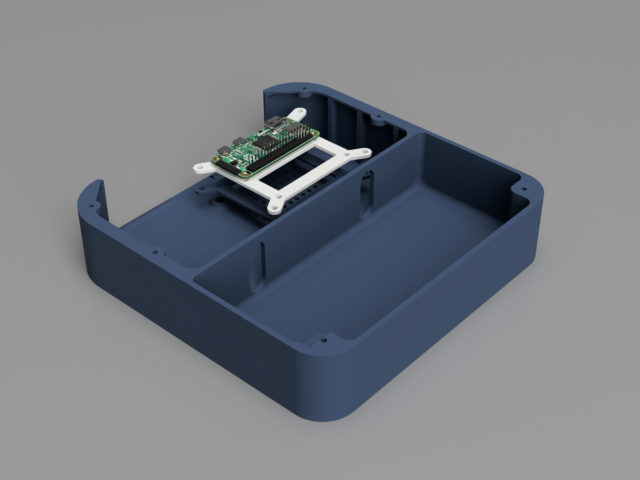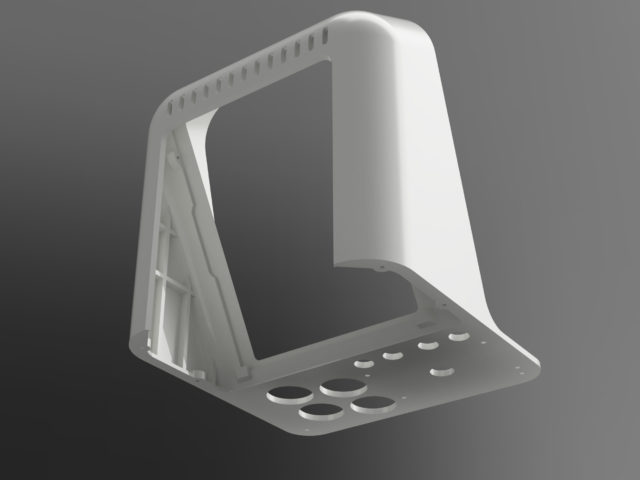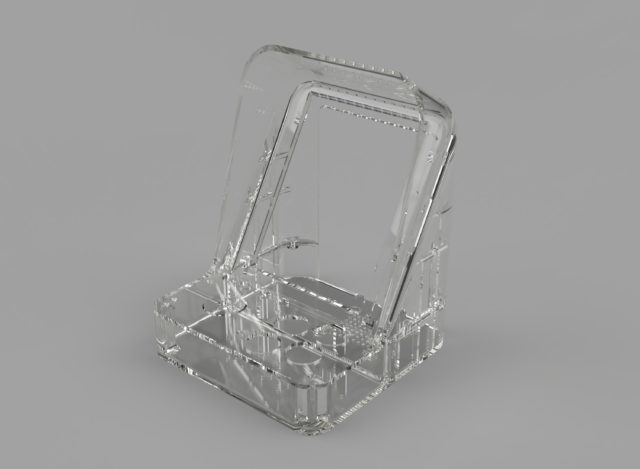Modern Retro Mini Arcade Machine
|
Design, 3D-print (at home) and assemble a small desktop arcade / bartop machine. I wanted to create a portrait model, to be able to properly show off classics like Donkey Kong, Pacman, Centipide, etc. The whole thing is built around an 8″ 1024 x 768 IPS LCD panel, in portrait mode. I designed it using Autodesk Fusion360. I chose to split the main body in two parts. This allows easy acces to the internals while also optimizing printability; very little support is needed when printing. I chose Eryone Ivory White PLA for the top part (matches the joystick and buttons pretty well), and Eryone Navy Blue Matt PLA to print the bottom and the back cover parts. All the parts are printed on a stock Creality Ender3. The two main parts are held together by M3 bolts and some nuts. Threaded inserts are used to keep the pieces together at the front. The joystick itself is held by 4 x M3 bolts. As It only needs to run older games, I chose a cheaper Raspberry Pi Zero W, running Lakka. It can handle these games ok, but it struggles with anything newer. The joystick and plastic buttons come from a cheap kit I found online. The small metal buttons are not used in-game; two of them will control the volume (still waiting on the speakers!), one is used as coin & start button (together), and the last one is used to bring up the menus. All the electronics are stacked with M3 nylon spacers, together with custom designed / printed parts to adapt them to each other. The case has hex sockets at the bottom in which you can pressure-fit standard nylon spacers, to easily swap the hardware that runs the games; these sockets match the raspberry pi mounting holes. I use this approach in all my computer creations; it allows me to easily swap SBC’s between them when needed. This was created during the covid-19 pandemic, as part of an ongoing process to better understand the possibilities of 3D design and fabrication at home. |