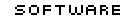|
LiquidMacmake it flow!download here! 
|

|
What is it?
Liquid mac requires a macintosh laptop computer with a sudden motion enabled sensor. This includes MacBook family, MacBook Pro family, and some of the latest PowerBooks. It mimics the behavior of liquid by creating a particle system that reacts to the computer's orientation.You can now get LiquidMac on your iPhone; say hi to LiquidPhone!
Get in the AppStore.
How to use it?
Launch it and tilt gently your computer. Play with the different parameters to get the desired effect. It can also go to full screen.Is it free?
Yes! If you really want to, you can always contribute to my Pay-Pal account. If you want to include it into any CD-ROM or other media to mass-distribute it, please email-me!Known Issues
Not tested on all machines. The liquid might move too slow/fast; or not react at all to tilting.Thanks
LiquidMac uses the UniMotion library to retrieve the current orientation of the computer.Version History
v1.6 - 2/9/2010 -New Icon by Edson Daquinta. -Use vertex arrays for drawing, allowing many more particles on screen (4000). v1.5 - 10/1/2009 -Optimized draw and update code. Should use less cpu. v1.4 - 4/4/2008 -More optimizations, in code and compiler flags. Should give a 15-20% performance boost. -MipMap texturing. -User can select up to 1700 particles now. v1.32 - 7/12/2007 -Pressing any key toggles between full screen and windowed mode. -Mouse is hidden when in full screen mode. v1.31 - 19/10/2007 -Proper "world" resizing. v1.3 - 24/08/2007 -User can set color now. -new Icon. v1.2 - 8/07/2007 -Added Flip checkbox. Lets simulation run as expected on newer macBooks. v1.1 - 27/06/2007 -Proper gravity -Added Motion Blur -Settings are saved -New parameter "rigidness" makes patrticles more or less "bouncy" -Check for updates now optional. v1.0 - 24/06/2007 -First Release
Media
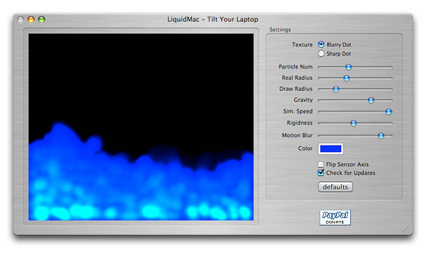
movie 1.
movie 2.