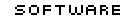|
netPongPhysical Pong!download here! 
|
What is it?
Play Pong by tilting your computer! Play alone or with a friend over a local network.How to use it?
To play alone, just launch it. Tilt your computer to control the paddle. To play with a friend, make sure both of you are in the same local network. One of you has to start his copy of Pong, and the other should start his after 5-10 seconds... No other setup needs to be done!netPong looks for an opponent the first time it's launched.... If none is available, it creates a server. The next netPong application that is launched will connect to it, creating a two player game. That gives the system opponent randomness, so every time you launch it, you might get a random opponent.
Is it free?
Yes! If you really want to, you can always contribute to my Pay-Pal account. If you want to include it into any CD-ROM or other media to mass-distribute it, please email-me!Known Issues
Not tested on all machines. The Paddle could move too slow/fast or not move at all. Requires both computers to have a dynamic IP address for a two player game.Special Thanks
NetPong uses the UniMotion library to retrieve the current orientation of the computer. Daniel Hirschman for his original idea! Fabrica.Version History
v1.1 - 02/27/2008 -Apple released new laptops with an inverted sensor. The new version comes with 2 flavors, "Normal" and "Inverted". v0.9 - 01/12/2006 -First Release.
Media